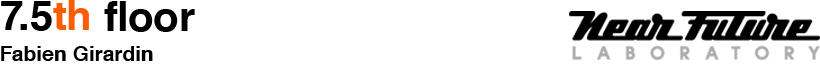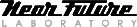Posted: January 29th, 2005 | No Comments »
There is a lot to learn to hear the CatchBob! participants talking about the application and the interface. There is a gap between the user’s expectations and what the tool really does. This can lead to the lost of trust on the tool (it did not act like I thought it would have) and frustration (sometimes it refused to work).
- The unreliable network is sometimes not perceived as a disturbance but as a failure. A couple of users blamed the tool for the lost of connectivity.
- The positioning accuracy was not always understood and disturbed some players (i did not move physically, but I moved on the map. The proximity to Bob changed eventhough I did not move).
- Users where not used to write on a TabletPC. Some had a hard time adapting their writing, or they like to challenge the tool (writing as fast and small as possible).
Based on that, I prepared several improvements
- Demo tabletPC that could be used prior to the experiment for the players to get a feeling of the tool
- improved the refresh button feedback, to enhance the feeling of connectivity
- improved the look of the interface. Can trust on a system can be fostered via eye-candyness?

The polished CatchBob! interface
Posted: January 29th, 2005 | No Comments »
The version of CatchBob! with awarness was run this week. In this version, the strokes are synchronized on each TabletPC every 15 seconds. Screenshots of each player’s screen is taking every 30 seconds. The refresh button needs to be pressed to got the other’s players position. The whole system is stable. However, the current version of PlaceLab is still based on the nasty Wireless Zero Config. I will apply the new WZC-less Place Lab XP spotter of Jeffrey Hightower. It might solve the problem of connection/disconnection that happened a few times during the pre-tests.
Posted: January 26th, 2005 | No Comments »
Topographie inhabituelle de la Suisse montre l’évolution de l’accessiblité des communes en Suisse de 1950 et 2000. Cela rejoint mon post sur Shrinking Switzerland.
Posted: January 26th, 2005 | 2 Comments »
Kismet is an 802.11 layer2 wireless network detector, sniffer, and intrusion detection system that contains a Graphical Network Mapping called GPSMap. GPSMap can download maps from several online sources (MapBlast, Tiger, Terraserver, Earthamaps, and more) as well as use user-provided graphics, provided you know the scale and center coordinates.
Posted: January 26th, 2005 | No Comments »
Use Wi-Fi To Play Access Point Games explains how you can get more from your Wi-Fi by playing access point games. Access point games come in many forms, such as a “fox and hounds” game, capture the flag, or a treasure hunt. However, they are all based on the nature of an access point to “give itself away”�that is, broadcast the configured service set identifier (SSID) to all willing listeners.
Posted: January 26th, 2005 | No Comments »
Horus is a WLAN Location Determination System designed by Moustafa A. Youssef for his thesis work.
We have developed location-clustering techniques based on the signal strength received from the access points to reduce the computational requirements of the location determination algorithm and allow the system to scale to large areas.
The Horus system has been tested in areas as large as 20,000 square feet and the accuracy is 2.5 feet on the average for different testbeds.
Posted: January 24th, 2005 | No Comments »
Theory Into Practice is a tool intended to make learning and instructional theory more accessible to educators. The database contains brief summaries of 50 major theories of learning and instruction. These theories can also be accessed by learning domains and concepts.
Posted: January 24th, 2005 | No Comments »
I am not sure if and when I am going to use it, but 93 Photo Street is a real nice piece of free software to generate photo maps. A photo map displays your images arranged by location instead of by time.
Posted: January 23rd, 2005 | No Comments »
Synergy lets you easily share a single mouse and keyboard between multiple computers with different operating systems, each with its own display, without special hardware. It’s intended for users with multiple computers on their desk since each system uses its own monitor(s).
Posted: January 23rd, 2005 | No Comments »
I socialized my oplm file in Bloglines (social RSS reader) and my bookmark in del.icio.us (social bookmark).